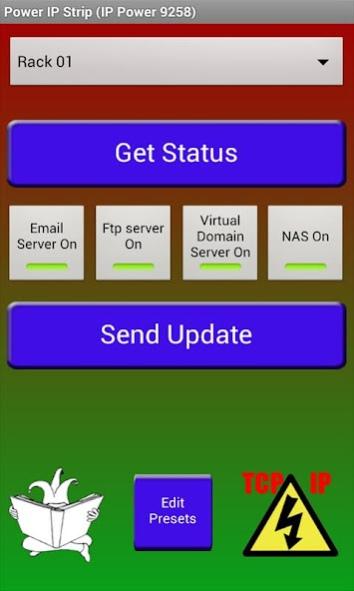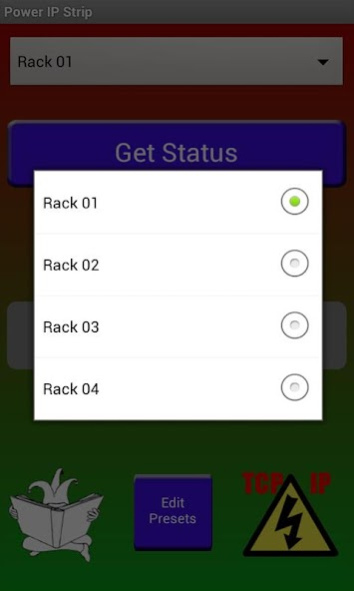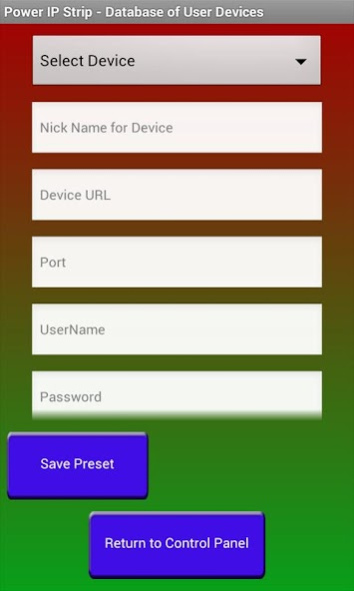Power IP Strip 1.9
Paid Version
Publisher Description
If you own any of the Aviosys IP Power devices then this is the application for you.
With Power IP Strip you can easily access the IP Power device from your android device to check the status of the power outputs or to change settings, which is much easier than logging in to the web interface on your device's screen and fumbling around the webpage.
In the new version you can set up as many devices as you like which then become available from a drop down spinner so if you run a data center or just have a couple of units at home you can access them all very easily.
If you don't have one and have a lot of IT stuff at home or work then consider getting one. Just google IP Power 9258 and pick one up!
Power IP Strip works with all current firmwares, but if you find one that doesn't for get an error e-mail me and i will check it out.
Note:-
On some devices you need to set HTTP Verification to Cookie+base64 instead of only Cookie for the software to work. Please e-mail me if you have any problems and I will try my best to solve it.
About Power IP Strip
Power IP Strip is a paid app for Android published in the System Maintenance list of apps, part of System Utilities.
The company that develops Power IP Strip is Wookiesoft. The latest version released by its developer is 1.9.
To install Power IP Strip on your Android device, just click the green Continue To App button above to start the installation process. The app is listed on our website since 2013-03-10 and was downloaded 2 times. We have already checked if the download link is safe, however for your own protection we recommend that you scan the downloaded app with your antivirus. Your antivirus may detect the Power IP Strip as malware as malware if the download link to com.wookiesoft.poweripstrip is broken.
How to install Power IP Strip on your Android device:
- Click on the Continue To App button on our website. This will redirect you to Google Play.
- Once the Power IP Strip is shown in the Google Play listing of your Android device, you can start its download and installation. Tap on the Install button located below the search bar and to the right of the app icon.
- A pop-up window with the permissions required by Power IP Strip will be shown. Click on Accept to continue the process.
- Power IP Strip will be downloaded onto your device, displaying a progress. Once the download completes, the installation will start and you'll get a notification after the installation is finished.